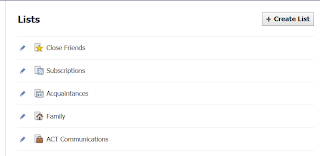Arlene began using Facebook in 2008 simply because she
wanted to keep up with her daughter who tours with Disney
On Ice. After she wrote and published her book 2 years ago, she found
Facebook to be an important tool in getting the word out about her grammar book.
Today, she maintains both a profile (631 friends) and a fan page (249 page
likes).
"Through Facebook, I got hooked up with people from
elementary and high school. It all started with an invitation to a reunion and
even though I didn't attend it, former schoolmates bought multiple copies of my
book," she said.
It was through Facebook as well that Apple users found her
and soon the entire group was ordering her book.
"I have a lot of Facebook friends – some I know and
others I don't know. In general, it gets the word out about what you're
doing."
LinkedIn is often overlooked by writers but again Arlene has
had success in using this social media channel to buy her book. She joined
several groups, asked members for their advice on an upcoming book she is writing,
and contributed to the groups by answering questions and offering advice.
When I asked Arlene for her best tips, she offered some
great advice. "The best thing is don't try to sell; try to help people.
Don't say I have a book to sell and you should buy it. Instead answer questions
and try to help others."
The network she favors the most is the Yahoo listserv. "When
I was first thinking of publishing my book, I joined a Yahoo self-publishing
group. I wouldn't ever have been able to publish my book without that listserv.
It's really very good. I found my book designer and interior designer, and I
don't know how I would have done that book without that group. That group
taught me almost everything I know about self-publishing."
Seven tips on how to
promote your Facebook fan page:
1.
Put your Facebook page URL in your email
signature.
2.
Write a blog post about your new Facebook page.
3.
Tag other people’s high-traffic Facebook pages
in your updates.
4.
Ask your Twitter followers to like your Facebook
page.
5.
Consider buying Facebook advertising.
7.
Put your Facebook page URL on your Twitter
profile description.
About the Author: Sonoma County social media consultant Frances Caballo owns ACT Communications and has 22 years of communications and resource
development experience. Presently, she is the Social Media Editor and
Board Vice President for Redwood Writers. She specializes in helping
writers, businesses and nonprofits with their social media marketing, external
communications, and fund development needs. Frances is bilingual in English and
Spanish. Find her on Facebook: www.facebook.com/fcaballo, Twitter
(@CaballoFrances), and LinkedIn.